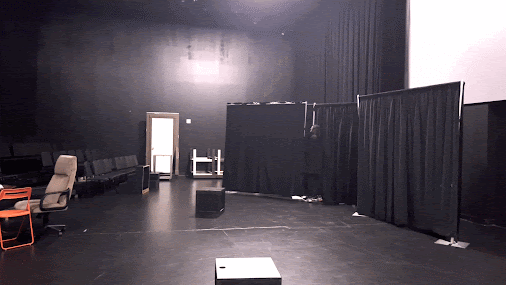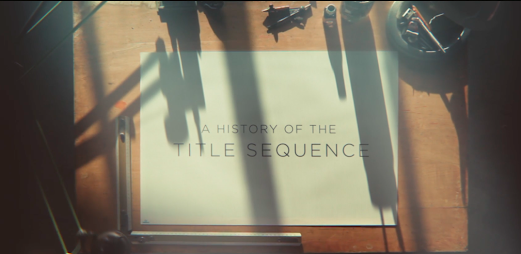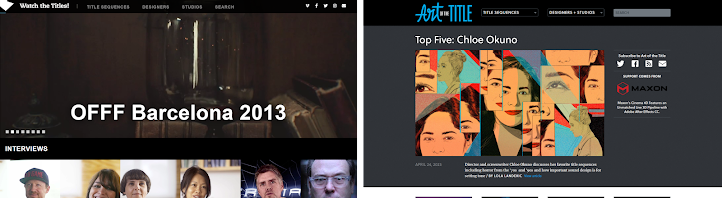The Lair, a success! - Pestilence
It's the second day of filming! Today is rather easy because it is just Jaydon and I being on set doing all of the work. There is not a ton of direction to give, and everything is quite straightforward. The goal today is to get Scene 2 filmed. Here is what we need to do:
- Set up the scene
- Set up the camera
- Set up the microphone (to record)
- Set up the diegetic sound
- FILM!
Jaydon and I learned our lesson about telling actors to arrive at the very same time that we arrive, only to have them watch us set everything up while they're chilling. It was quite an embarrassment, but we ended up learning the truth: they were here to act, not to prepare.
Despite the error made last time, we still stood to our word and arrived at 9am to set up. Since the only actor was Jaydon himself, we were the only two people there at the Black Box, and we did not have to wait on anyone. We could then begin our work immediately.
Setting up
At the Black Box, I started to unpack, and we got straight to setting up. We started by proceeding to figure out how to move the curtain segments. It was a matter of trial and error. We actually knocked the curtains down unintentionally while we were trying to move them.
However, through that, we ended up figuring out how to take apart the curtains, which ended up making the set-building process MUCH easier. We then made fake walls with curtain segments so that we could give the illusion that it was filmed in a much smaller room.
Next up, we moved a door prop that was inside the Black Box so that we could add something to contrast the black void, and to add a degree of realism.
Finally, we set the laptop up, added some lighting, and connected the laptop to the Black Box's sound system so that we could add some diegetic sound. We added some ambiance sounds that included an air conditioner, electric hum, and the alley of a high-tech city. The Martin Audio speakers sounded very good, they almost made it feel like we were at a theme park attraction, if not then even somewhere else in real life!
Recording Jaydon's voice
One of the goals during filming was to get a pristine sample of Jaydon's voice to use in Scene 3 when we eventually film that. We decided to use the Sennheiser EW G4 handheld mic that was in the room as a working set prop. The idea was to plug the laptop in using an XLR to 3.5mm cable directly into the Yamaha LS9-32 mixer to gather Jaydon's voice, and then patch the mic off of the master output and into an aux send that would be patched to the XLR output going to my computer. However, I was unfortunately unable to do that since the mixer just so happens to have a user lock where adjusting some settings is restricted.
As a plan B, I then plugged in an Audix handheld XLR mic directly into my re-assignable 3.5mm headphone jack. I set the computer's 3.5mm port to "Mic In", and I was able to receive a signal. But for some reason, the quality was not as good as expected. I later realized the audio quality setting for that port was super low for some reason, so I changed it after filming. However, we never ended up going that route.
So, as a plan C, we ended up recording Jaydon's voice through the internal microphones of my laptop using Audacity. However, during the review, we ended up choosing the audio captured from the iPhone since it had greater audio quality than my laptop's internal microphones. The internal microphones had good quality, but my phone's microphones sounded better in comparison
Filming
After we set everything up, it was finally time to film! After practicing for a bit, and fine-tuning the camera slightly, we were ready to begin with Scene 2. We first started with Digital Phantom walking into his lair.
Then, he sits down and logs onto his computer. It is running (a VM of) a well-known operating system in the cybersecurity industry called Kali Linux.
Then he runs Nmap and tries to find open ports on a random mall's network that could link to their IP-based A/V system, and other related digital utilities, and then...
He proceeds to say a demanding message, which will be heard in Scene 3. I did take some shots so that I could use it for Scene 3
After we filmed, we then cleaned everything up, reviewed...