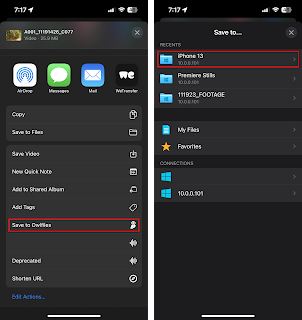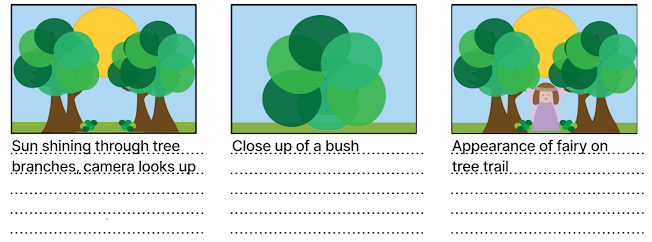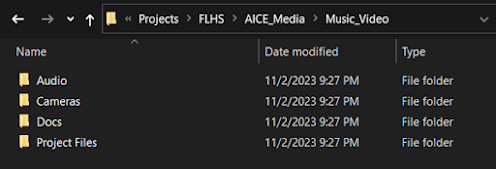Music Video - Critical Creative Reflection
Link to document: https://docs.google.com/document/d/1OBDvf01qB954cjyt4wOMdKxOVawnoJrfM8FqoeAr7rM/view?usp=sharing How does your product use or challenge conventions AND how does it represent social issues or groups? This film is an inspirational story where a fantasy-themed short movie in the form of a fairytale addresses real-life issues such as environmental conservation and social media obsession and misuse through interactions between humans and a fairy, who is a mythical being. In the film, the fairy does an excellent job of portraying that our society must be considerate and aware of nature and how we interact with its resources, knowing that they are scarce. She does this by helping the surrounding nature, waving her wand over bushes to bring new flowers to life, and in that way, helping accelerate the development of the natural resources of the tree trail. The film also addresses the issue of social media obsession and misuse. Character 1 portrays how society has developed