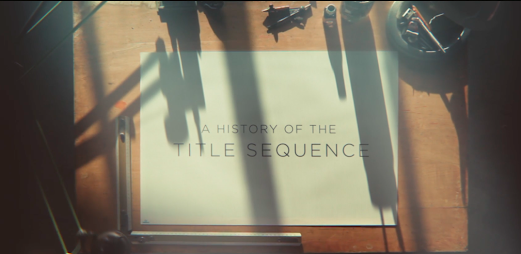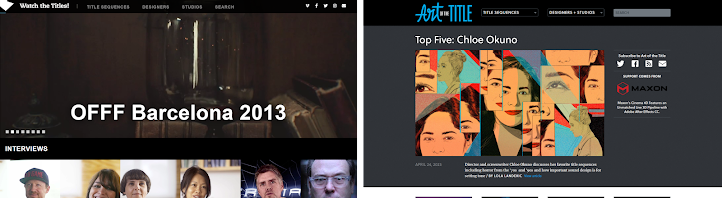Production Blog - Genesis - All About Me Commercial
After handpicking several photos and videos to put on my All About Me commercial, it is finally time to edit and brand it! Although a very simple project, the editing software I will be using for this video will be Adobe Premiere Pro. All project files, including the photos and videos, are stored in a single folder on my home computer. Premiere Pro definitely enabled me to make a slideshow of my previous years of my life. I was also able to add a very simple animation at the end of the video, which I will explain in a little bit.
Now, it's time to decide on the video's aesthetics and branding. If this is going to be a sort of video that looks over the past years of my life in commercial form, there has to be some sort of brand. The actual video is already in a slideshow that goes over my previous years of my life. All of the photos and media are shown for about 0.5 seconds. The music going along with this video is also calm, yet reflective. At the same time, the goal is to keep it simple, and not go all crazy with the graphics.
For one of the photos, I was considering adding in an animation that I would make in After Effects. The photo in particular is a photo booth strip from a friend's Sweet 16 party. The idea here is that a printer, with a sound effect applied, would print out the strip. However, due to the runtime this clip alone would take, and because this would defeat the purpose of keeping everything simple, the strip will end up transitioning just like any other image in the video.
Below is a screenshot of a still from my video, showcasing the logo that will be displayed in the video.