Posts
Peer Review + Changes - Pestilence
- Get link
- X
- Other Apps

After I finished all of my editing and uploaded the video onto YouTube, I conducted a preview of the opening sequence with a select group of people. After they saw the opening sequence, I had them review their thoughts on it. Here's what they all thought! "Looks good" - Riley “I really enjoyed this. The phone thing kinda confused me. What language?”- Connor “ The camera work along with the audio work really made it an entertaining film that tied me in, great film”- Jordan “ The film was very good and incorporated some really unique shots” - Natalie “ That was goo d. it was intriguing and engaging, maybe the only suggestion I have is to make what digital phantom at the end is saying clearer, but that maybe on purpose” -Alex queincoperstt “The concept and editing are very creative and catch your attention, great job” - Ms. Carmichael “I’m enjoying the beginning sequence and want more of the story!” - Ms. Parisi “so so creative wow impressive” - Caila C. So f...
Cooking in Premiere - Pestilence
- Get link
- X
- Other Apps
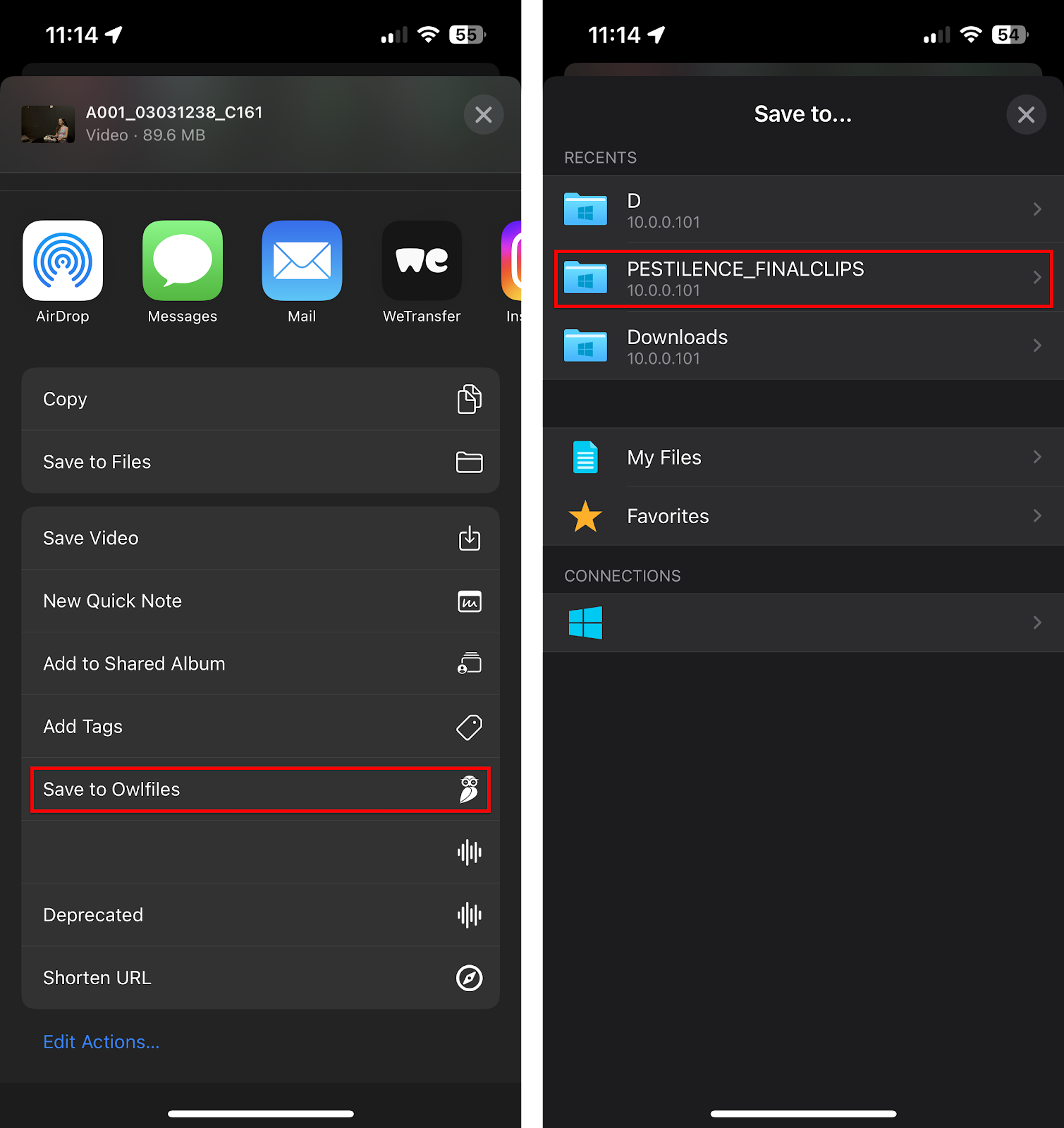
At last, all filming has officially concluded, and all focus is now being shifted to post-production editing! Before I start cooking with Premiere, I will proceed with copying all of the Scene 1 footage using the usual file transfer process. Owlfiles, then the final clips folder, and then to my laptop's project folder. I then imported the video files into the Adobe Premiere project, and it was time to start editing! Most of the basic work was already complete. The majority of the shots for Scene 3 and all of Scene 2 were already on the timeline. So the next thing to do was to import Scene 1's shots, and Scene 3's additional shots onto the timeline. Scene 2 was already fully assembled, but Scene 3 required additional shots. So, those additional shots were promptly added to Scene 3. After that, I assembled Scene 1, and everything put together went over the 2-minute limit. Not good! So, it was time to see what clips could be either shortened or removed altogether. The first th...
Silicon Kingdom (Redemption) - Pestilence
- Get link
- X
- Other Apps

Last day of filming! Today is March 3rd, 2024, it was the longest filming day of all the others in this production. It was also the smoothest one yet but with some compromises. Jaydon got to the set a bit early and started setting up the Tech Store, dubbed "Silicon Kingdom". This part of the filming will go over the store, where Zephyra purchases a phone unaware that Digital Phantom has access to it. Later, we will film outside, where we see that Digital Phantom managed to sneak in a rather unsettling voice message in Japanese to Zephyra's new phone. Zephyra then witnesses the mall's alarm go off, after Digital Phantom gains access to the mall's network and starts to hijack the A/V system. Although the alarm itself is fake, it sounds so real, that Digital Phantom played it over the speakers just to cause panic. The Tech Store It turns out there were new set pieces in the Black Box that were available for us to use. That included some round tables and folding table...
Preparing for Post - Pestilence
- Get link
- X
- Other Apps
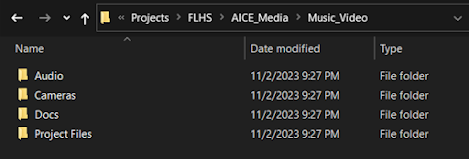
Now that our group is nearing the end of filming, it is time to get everything situated for post-production. First things first, I need to make a folder with all of the assets for the project. It will follow the same file-sorting convention as last time: For context, here is what each folder will contain: Audio - SFX, voiceovers, etc. Cameras - video sources from the cameras used in this production. Docs - any documents related to the production of the video, including a local copy of the storyboard. Project Files - the folder that will contain the Premiere Pro project file and its autosaves. Note that this folder may also contain some After Effects project files if a decision is made to add some graphics that may not be possible to add using Premiere Pro alone. In this case, another folder will be created inside of the project folder named "Graphics" for video sources other than the cameras used in the video. Sequence and Audio Settings As for the video settings, all camera...
A Breif Look: Digital Set Pieces - Pestilence
- Get link
- X
- Other Apps
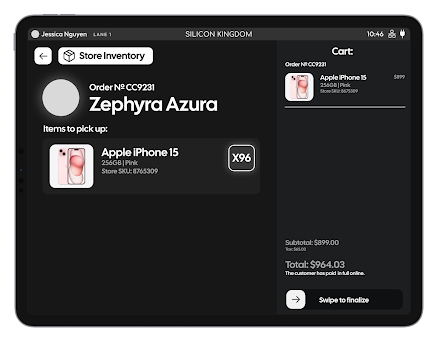
This production will employ some working props for use in the Pestilence film. Currently, they include: a Point of Sale (POS) iPad for the tech store Zephyra's outgoing phone running the tech store's app Zephyra's new phone, which was maliciously jailbroken a Projection screen displaying a film in the theatre some demonstration devices inside of the tech store Digital Phantom's laptop a mic connected to the laptop Scene 1 Scene 1 includes the Point of Sale iPad and demo devices for the tech store. Zephyra walks into the store with her phone and opens the store app to initiate the pickup process. The cashier can interact with the iPad to "take the pickup order" and give her the phone. However, the applications are actually illusory. The applications are designed from scratch in Figma, a UI/UX design and prototyping platform. I collaborated with Nickolas, a long-distance friend from NYC, with experience in UI and UX design, to create the design for the POS and c...